Designed for visual cortex
Lightpad is a calendar that lets you use your excellent visual cortex for planning. Don't waste consciousness on stitching week rows in the table. Use all of it to focus on the tasks at hand. Lightpad's spatial layout allows you to understand at a glance how far or close the tasks/events/goals are on the timescale and manage priorities accordingly.
Table calendars were designed centuries ago for the constraints of a physical medium – paper. These constraints do not apply to the virtual world. Use your brain as it was meant to be.
Let planning spark joy!
Organised and ColorfulBecause it's for humans!
Lightpad uses tags to organize content. Each tag can have its own color scheme allowing you to create distinct environments for better mood and memory. See scholarly articles on cognitive anchoring.
Energy and motivation
Unleash the true potential of your brain.
Lightpad helps you to focus, to envision the bigger picture.
From vision comes energy and motivation.
And that yields the fruit.
Dopamine looping. Social apps use notifications to trigger dopamine hits and tie you to their ad-selling platform. We, in turn, give that lever back to you. We develop the UX of Lightpad in such a way that dopamine hits help you to stay focused on your goal.
We aim for a symbiotic relationship – we help you achieve your goals and you just send us a few bucks from time to time.
Scales from hours to decades
Plan for days, months, years, and even decades ahead. Timeflow can display time units of different size, from hours to years. So you can see a whole decade on your screen.
Improved scaling to be announced.
Rescheduling
Rescheduling in Lightpad is more intuitive than usual date changing. See how it works on the video or see a short guide on YouTube.
Notes and focused writing
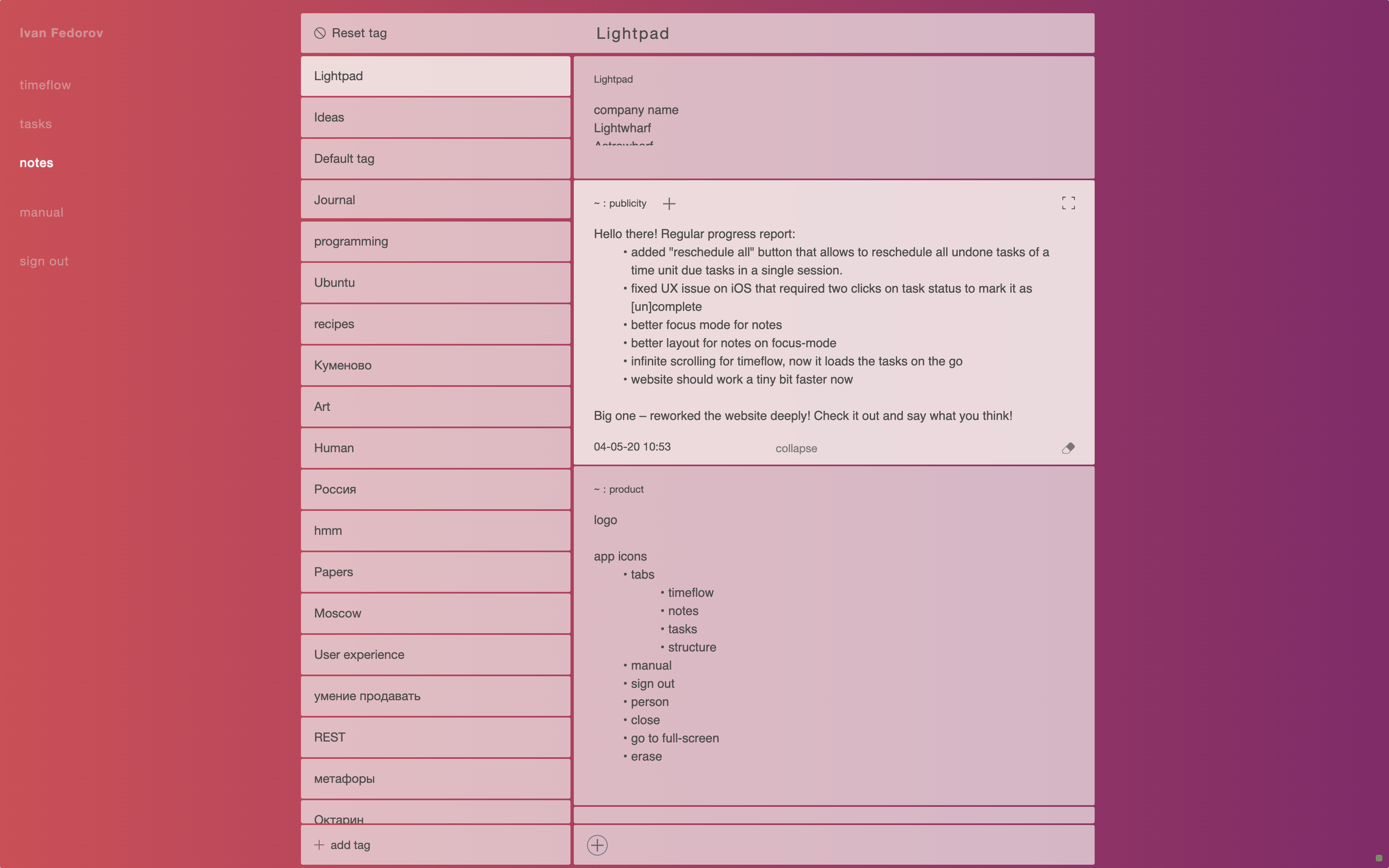
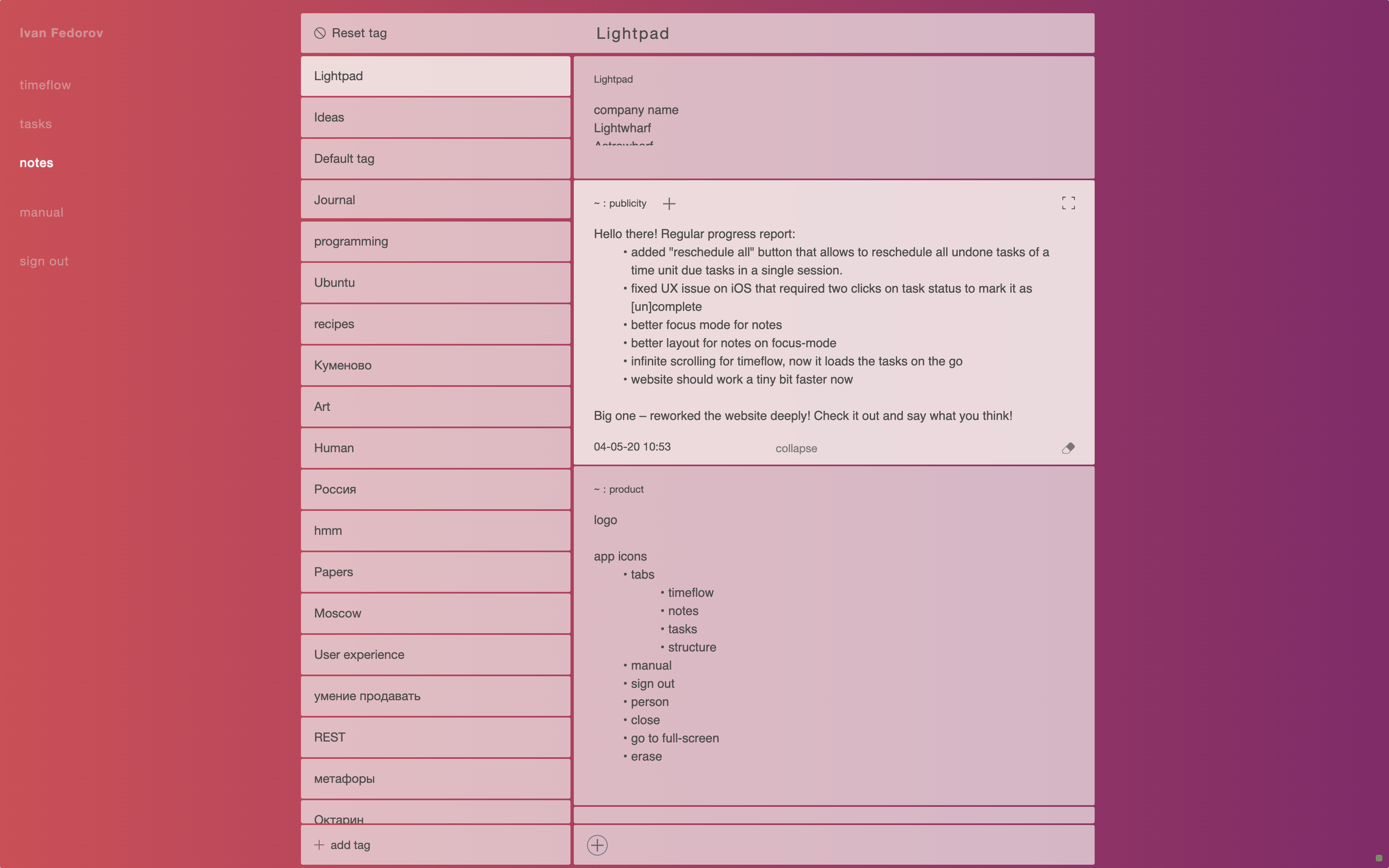
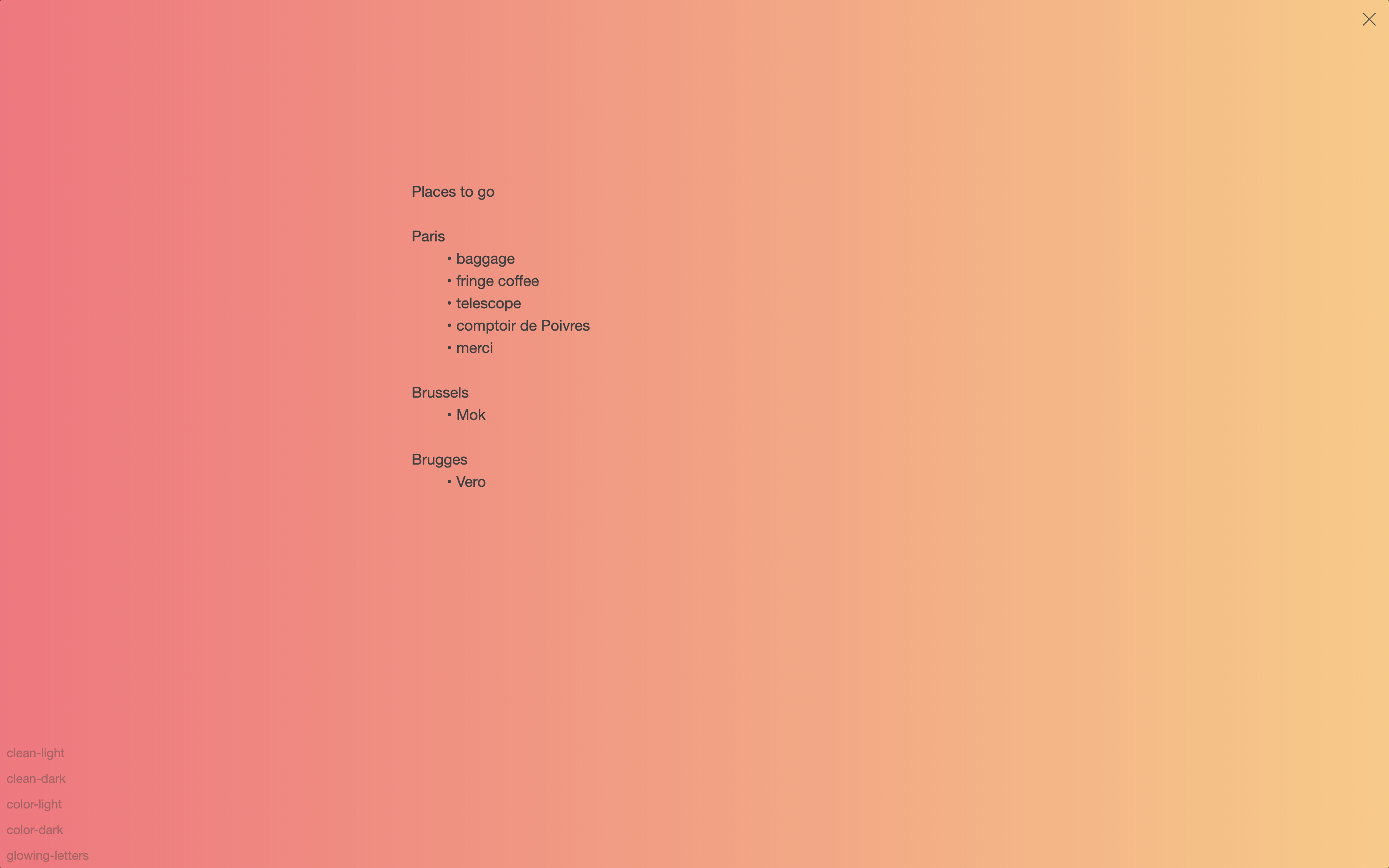
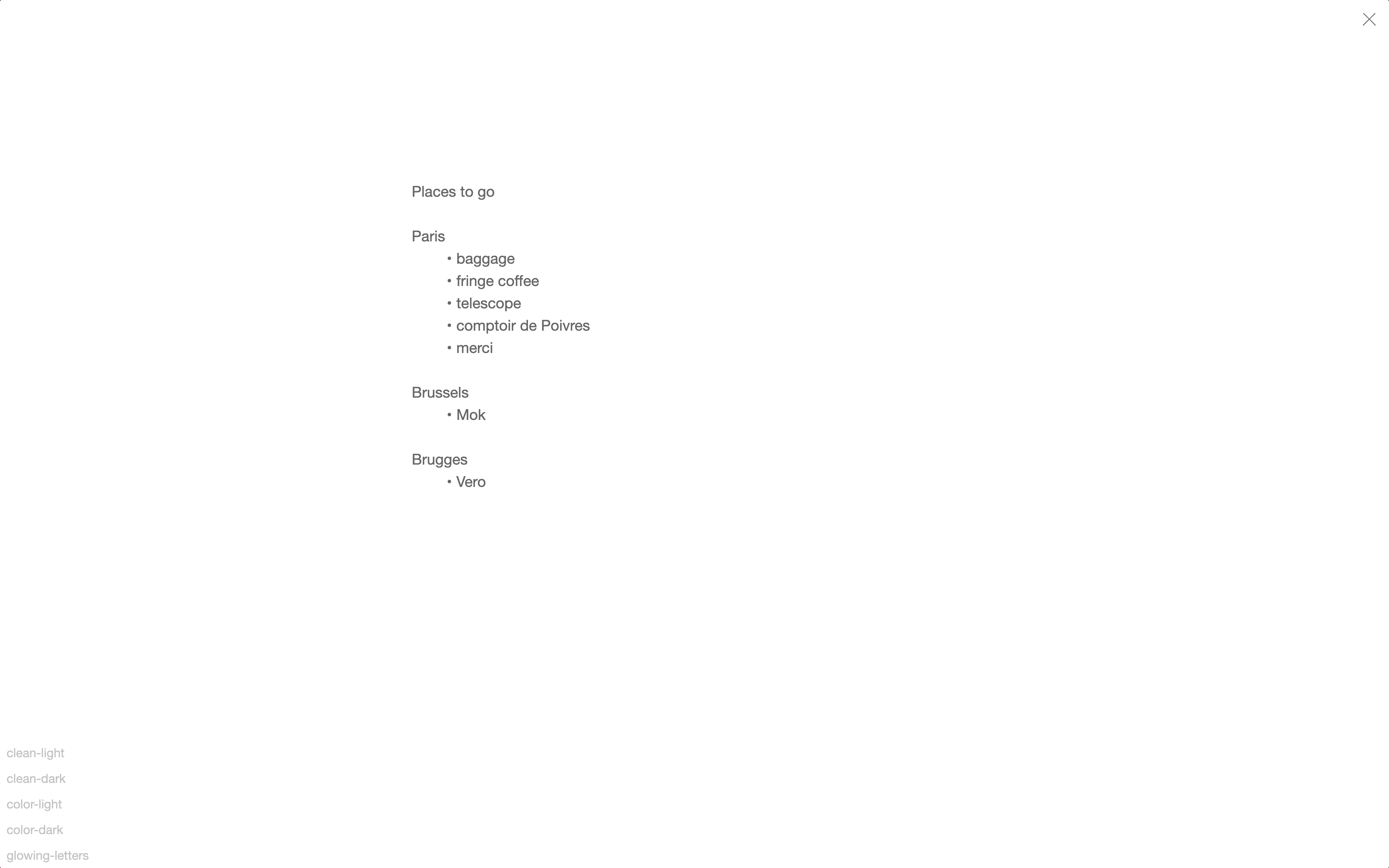
Lightpad has notes. Notes have focus mode. Focus mode helps you to concentrate on the writing by removing all visual distractions. Only your mind, your text, and color.
Compared to popular writing tools, Lightpad's focus mode offers five flavors, three of which play with the background gradient.
A Sprout
with a Roadmap
We're working on:
- Public profile
- Recurring events editing and processes
- Task structure editing
- Hierarchical tag viewer
- Scalability for teams small and large
- Pictures, files and sharing for notes and tasks
- Native apps and notifications
- Secret-sauce to aid your focus and thinking